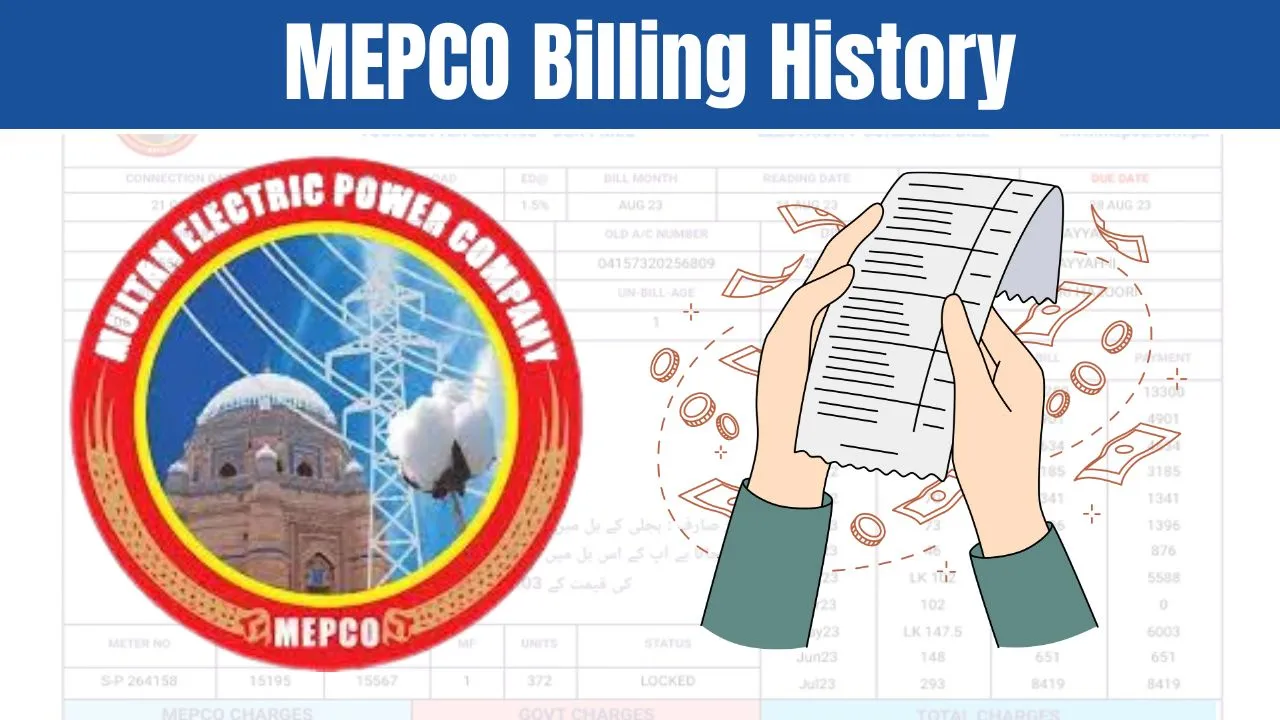Looking for your MEPCO bill history? Your search ends here, you can view your last 12 months of billing history with just a few clicks. You can check details like past bill amounts, billing months, units consumed, and the payment status of your old bills.
If you’re interested in checking your previous MEPCO bills. This website allows you to quickly access the last 12 months of your MEPCO billing history. You can easily see details such as the amount of each bill, the billing month, the units consumed, and whether you’ve paid the bills. For first-time users, it’s recommended to visit the site monthly to keep track of your bills.
You can also check your current MEPCO bill on the same site, and use the MEPCO bill calculator to estimate your next bill. For those curious about payment methods, visit the MEPCO Bill Payment section to learn more about how to pay your bills.
Contents
How to Check Your MEPCO Bill History Step by Step
Follow these simple steps to check your MEPCO bill history online using the official MEPCO website:
1- Visit the Mepco Website: Go to https://mepcobilll.pk/
2- Enter Your Reference Number: Locate your 14-digit reference number on your previous bill and enter it into the search box. Make sure to input the number without spaces.
3- Click the Submit Button: After entering your reference number, click on the Submit button to proceed.
4- View Your Bill: Your MEPCO bill will appear on the screen. Here, you can check your current bill and download or print it if needed.
5- Check Your Billing History: To check your old bills, look for the billing history section, where you’ll see the details of the past 12 months, including:
- Billing month
- Units consumed
- Total amount
- Payment status
Importance of Printing Your MEPCO Bill
Now that you know how to generate a print of your MEPCO old bill, let’s look at why it’s important to keep a record of your previous month’s electricity bills. Here are some key reasons why having a copy of your old bills is essential:
- Verify Unit Consumption
If you suspect any errors in the unit consumption on your current bill, having copies of your previous bills is crucial for comparison and filing any claims. - Track Changes in Units and Rates
Old bills help you track changes in your unit consumption, tax rates, and reference numbers, which may change with each billing cycle. - Monitor Electricity Tariffs and Other Details
Old bills provide valuable insights into electricity tariffs and other relevant details, helping you better understand your consumption and costs over time. - Submit for New Meter Applications
A copy of your previous bills can be useful when applying for a new meter or for adjusting bill payments and installments. - Easy Bill Management
Managing bills can be difficult, especially with a busy schedule. MEPCO makes it easier by providing an online service where you can check and print old bills. You can also opt to receive bills via email, which is especially helpful if you’re moving or traveling.
Also Read: How to Report Voltage Fluctuations to MEPCO 2024
Why You Should Check Your MEPCO Bill History Online
Checking your old MEPCO bill history online has several important benefits. Here’s why it’s crucial:
- Spot Billing Errors: Any errors in your most recent bill can be easily identified by comparing it with previous bills. If you notice any discrepancies, you can quickly file a complaint with MEPCO.
- Monitor Your Electricity Usage: By comparing your monthly electricity consumption and cost per unit with previous bills, you can get better control over your energy usage and make informed decisions.
- Stay Updated on Price Changes: Reviewing your bill history allows you to stay informed about recent changes in electricity prices and tariff rates, helping you manage your expenses more effectively.
- No Need to Keep Paper Bills: With MEPCO’s efficient online system, there’s no need to store paper copies of your bills. You can access your bill history online whenever needed, saving space and hassle.
- Detect Wiring or Meter Issues: An unexpected increase in your electricity usage could indicate problems like defective wiring, a meter connection issue, or even electricity theft. Keeping track of your bill history can help you spot these issues early.

Contacting MEPCO Customer Service
To protect your account information and prevent fraud, make sure to share your details, including your MEPCO bill history, only with trusted MEPCO complaint centers. If you haven’t received your bill for the current month, follow these steps to get it through customer service:
- Call MEPCO Customer Service: Contact the customer service department of the MEPCO bill-distribution company by dialing their toll-free number. You can find this contact information either on the official website of the company serving your area or on your previous bill.
- Provide Identification for Verification: After verifying your identity, the customer service representative will provide you with the necessary details, including your most recent bill amount, due date, and any applicable taxes.
Also Read: How to Pay MEPCO Bill in Installments and Extend Due Dates
Final Words
Checking your MEPCO bill history online offers many benefits, from spotting errors and tracking your electricity usage to staying informed about price changes. With the online system, managing bills has never been easier, saving you time and effort. Always ensure to contact MEPCO customer service through official channels to protect your account information.
FAQs
How can I check my MEPCO bill online?
Visit the official MEPCO bill site and enter your 14-digit reference number.
Can I view my old MEPCO bills online?
Yes, you can view up to 12 months of billing history online.
Why should I keep track of my old MEPCO bills?
To spot billing errors, monitor your electricity usage, and track changes in tariffs and rates.
How do I get a copy of my current MEPCO bill?
You can download and print your bill from the MEPCO website after entering your reference number.
What should I do if I notice an error in my bill?
Contact MEPCO customer service to report the issue and request a revision.