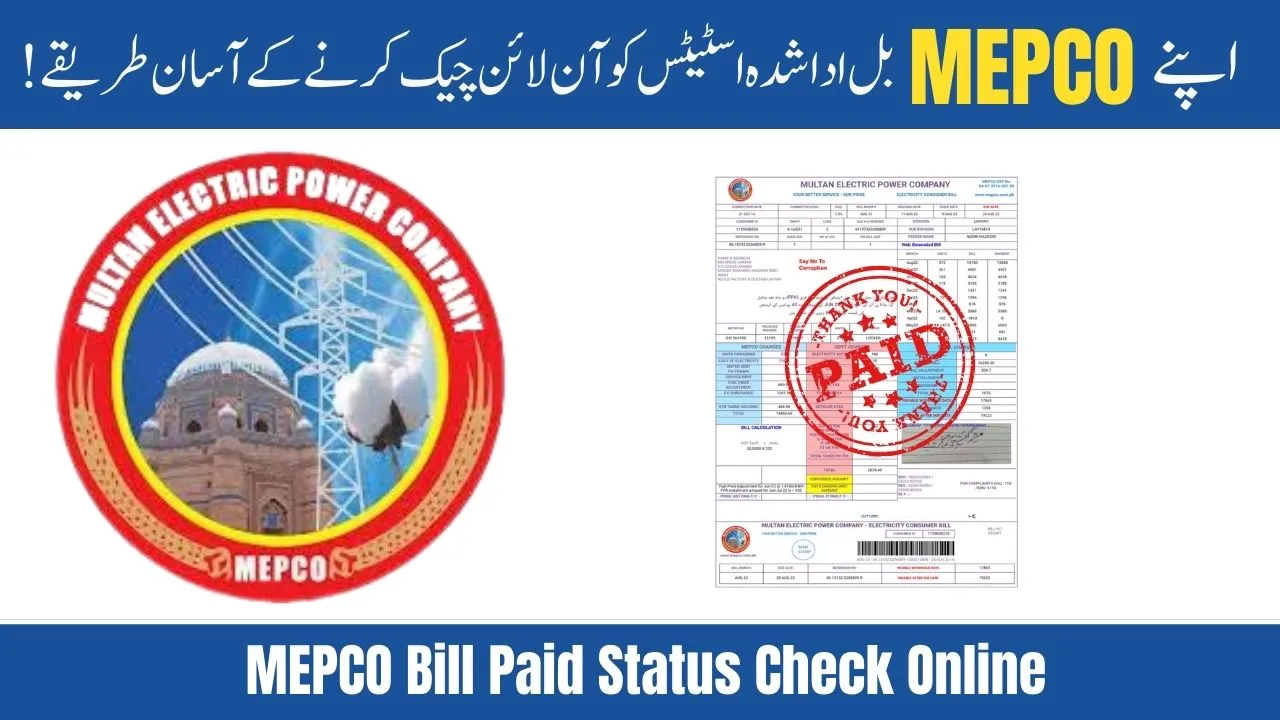MEPCO (Multan Electric Power Company) provides an easy way for its customers to check the status of their electricity bills online. Whether you want to know if your bill is paid or unpaid, there are several simple methods you can use. In this article, we will explain these methods so you can track your bill payments without any hassle. From using the MEPCO helpline to mobile apps, here’s how you can quickly check your bill payment status.
| Method | Details |
| Helpline Check | Dial 118 and provide CNIC & reference number |
| SMS Service | Send CNIC and reference number to 8118 |
| JazzCash App | Use the JazzCash app to view and pay bills |
| Easypaisa App | Use the Easypaisa app to check your bill status |
Contents
MEPCO Bill Paid Status Check Through the MEPCO Helpline
One of the easiest ways to check your MEPCO bill status is by calling the MEPCO helpline. Simply dial 118 and follow the voice instructions. You will need to provide your CNIC number and the 14-digit reference number found on your bill. The customer care representative will confirm your information and let you know whether your bill has been paid.
This method is quick, especially for those who prefer talking to a customer care agent directly.
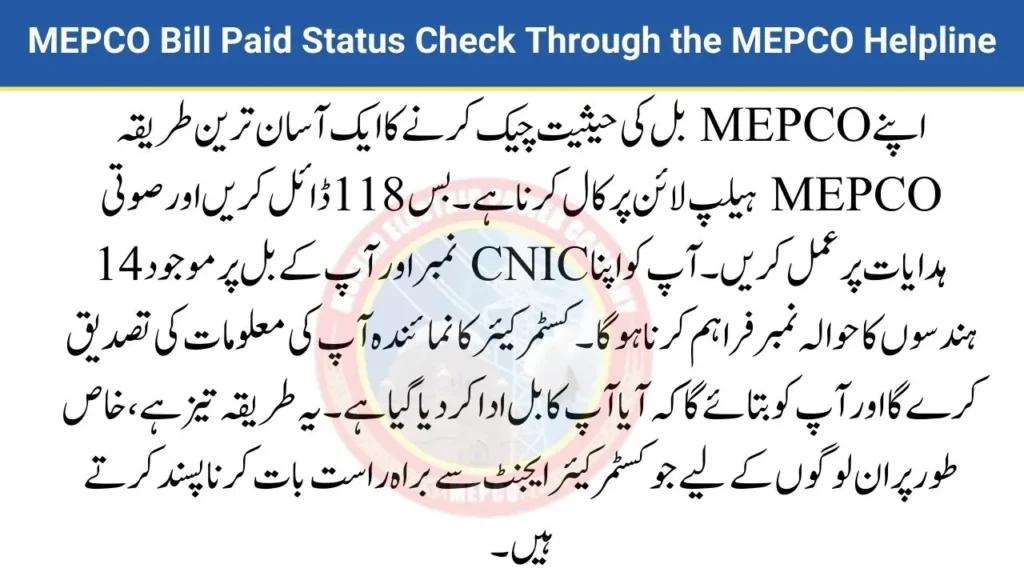
Check MEPCO Bill Status Through SMS
Another convenient way to check your bill status is by using MEPCO’s SMS service. Just type your CNIC number and your 14-digit reference number into a text message and send it to 8118. Within a few minutes, you will receive a message that includes your electricity bill and its payment status.
This method is simple and doesn’t require an internet connection, making it a good option for users without smartphones or those in areas with limited internet access.
Check MEPCO Bill Payment Using the JazzCash App
If you have a JazzCash account, you can check your MEPCO bill status directly through the app. Follow these steps to check if your bill has been paid:
- Open the JazzCash app and log in to your account now.
- Select the “Utility Bills” option.
- Choose “Electricity” and then select “MEPCO” from the dropdown menu.
- Enter your 14-digit reference number and click “View Bill.”
- A popup will appear showing whether your bill is paid or unpaid.
This method not only allows you to check your bill status but also gives you the option to pay it instantly through the app.
Check MEPCO Bill Payment Using the Easypaisa App
Similar to the JazzCash app, Easypaisa also allows you to check your MEPCO bill status. Here’s how:
- Log in to your Easypaisa account.
- Choose the “Bill Payment” option and then select “Electricity.”
- Select “MEPCO” from the list of companies.
- Enter your 14-digit reference number and click “View Bill.”
- A message will pop up showing whether your bill is paid or still due.
This app is secure and user-friendly, offering an easy way to manage your utility bills, including the option to pay your bill if it’s still unpaid.
Benefits of Using Online Methods to Check Bill Status
By using the MEPCO helpline, SMS service, or mobile apps, you save time and effort in managing your bill payments. There’s no need to visit a MEPCO office or wait for a paper bill. You can easily track your bill status from home, at work, or even on the go.
These online services also offer additional features like downloading your bill, paying it instantly, and keeping a record of your payment history. This can help you stay on top of your monthly expenses and avoid late fees.
Conclusion
Checking your MEPCO bill paid status is now easier than ever, thanks to the multiple online and offline methods available. Whether you prefer using the MEPCO helpline, SMS, or mobile apps like JazzCash and Easypaisa, you can quickly find out if your bill has been paid or not. These methods are fast, convenient, and accessible to everyone, ensuring you can manage your electricity payments smoothly.